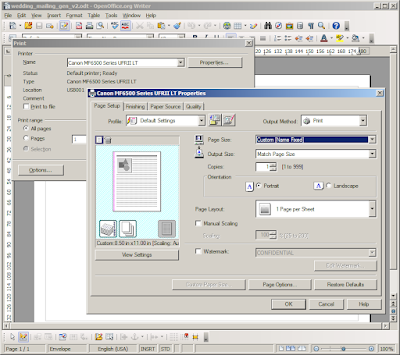A lot of people have asked me about my netbook at school. I've decided to write a blurb about my impressions regarding the HP 210 Mini.
I purchased the HP 210 after performing exhaustive research regarding other options. The biggest selling point (for me) was the availability of a high-resolution screen (1366x768). The larger size of the trackpad is also a big benefit.
This netbook is noticeably faster than my wife's Asus EEE 1000HA, and works surprisingly well for video playback (especially when using VideoLAN client to play flash video files).
HP Customer service has been EXCELLENT, and I cannot say that I have ever had a better experience with customer support from a big-box as an end-user.
However, here are several unfortunate detractors regarding this model.
1. Severe trackpad issues:
Although the trackpad is very large on this model, the click-hold-drag gesture is nearly impossible to perform on this laptop. This device actually has a "click-pad," meaning that the buttons are integrated into the trackpad itself. Want to scroll a scroll bar in a window? You'd better get used to using multi-finger gestures (or configuring the trackpad to have drag areas that correspond to scrolling). Because of this, my wife absolutely *refuses* to use my laptop; hence, two stars on overall rating. IMHO this would be a deal-breaker for many users out there.
Now that I have been using the laptop for a while, I *never* use the "click" of the clickpad. I always tap, because the only way to click-hold-drag is to use tap gestures anyway.
Furthermore, this trackpad doesn't respond well to multi-finger gestures. My wife's ASUS EEE PC 1000HA, with its Elantech trackpad, is EXCELLENT at detecting one, two, or even THREE fingers being pressed on its tiny(!) surface. If you like how you can use two fingers to scroll windows on the Mac laptops, you can forget about it on this HP -- it never works reliably.
2. The screen is *very* high-gloss. This makes it extremely hard to use in my classrooms when the lecture halls' overhead lighting is turned on. I'm considering cutting the plastic screen film with an exacto knife and replacing it with some other protective material. If the screen was as anti-reflective as my wife's ASUS EEE PC 1000HA, I would consider it to have the *perfect* screen.
3. The HPDirect website implied that the wireless card was compatible with 802.11a. This is patently false; the BIOS of this laptop actually restricts the types of wireless cards that can be used in this device, and none of them actually support 802.11a (after 2+ spending hours with tech support on phone). This is why I knocked off a star on the "features" rating.
Hopefully HP listens to this review and offers another mini that addresses the shortcomings. I really think the trackpad/clickpad issue will force customers away from the otherwise excellent HP 210.