A week ago, I added a 30GB
ZFS l2arc cache device to my storage array, resulting in tremendous system performance improvements. On a whim, I enabled the
"Tracker" file indexer. Sadly, Tracker brought my system to its knees; my web browser became useless, and GNOME would shade out windows, indicating that they had become non-responsive.
I executed
iostat -xcnCXTdz 5 and looked at the "%w" column, which indicates the percent time that there are disk transactions waiting for service. My %w column was pegged at 100% for one of my devices, indicating that the disk queue was bogged down with requests.
I did a little research, and I bumped across
Princeton's Solaris troubleshooting guide for disk IO. The troubleshooting guide indicates that the
sd_max_throttle
parameter determines how many jobs can be queued up on a single host bus adapter, and is set to 256 by default.
I added
set sd:sd_max_throttle=8 to /etc/system and rebooted. Not only did my system responsiveness improve, but
zpool iostat showed an increase in throughput to my disk pools. My %w decreased to ~95% under heavy disk load.
I still notice times when %w==100 under heavy load. At these times, the system becomes unresponsive, and
zpool iostat shows a drop in disk throughput. However, the system recovers quickly from these intermittent peaks.
I may further decrease
sd_max_throttle and see how that affects system performance.
My system contains a mirrored array of three 1TB 4200RPM Western Digital "Green" hard disk drives and one WD Caviar 750MB drive. I'm using an AMD 760G mainboard with six on-board SATA ports; the SATA controller VID/PID is 1002/4391.





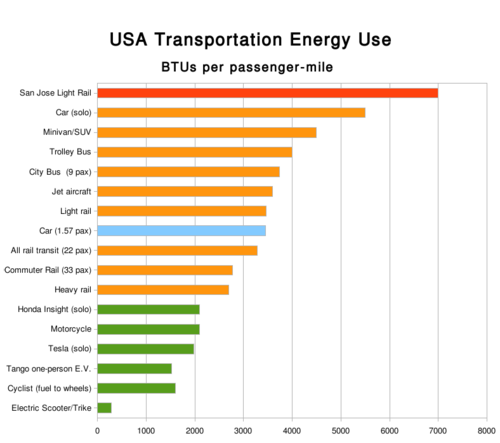
Nelson Santiago-Serrano stole $50,000 worth of electronics from airline travelers. If you travel with something valuable on a flight (confidential data? laptop computer hard drive?), print out a copy of the TSA's page that details how to fly with firearms, and follow the instructions below, courtesy of a helpful Slashdotter.
How to avoid the TSA thieves (Score:5, Interesting)